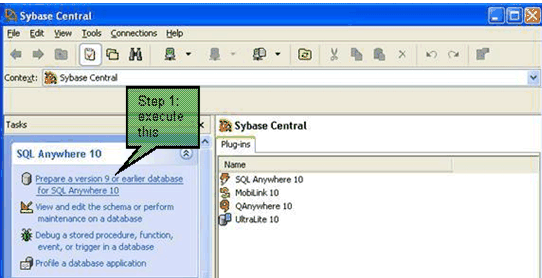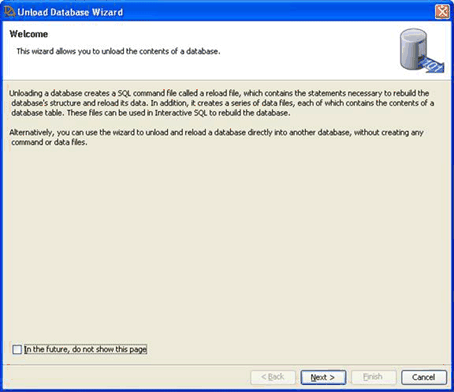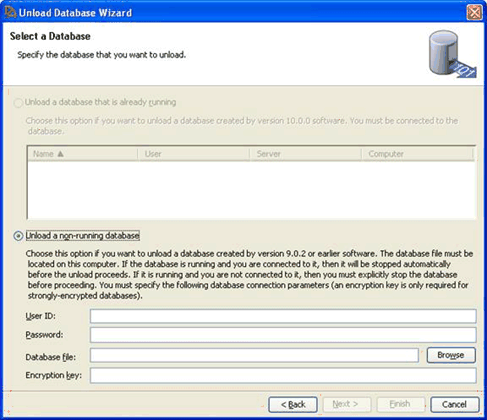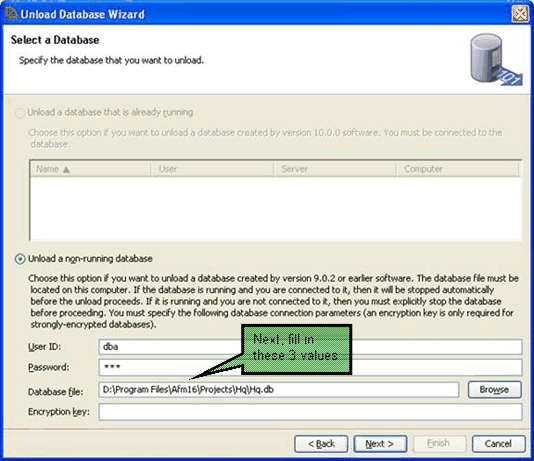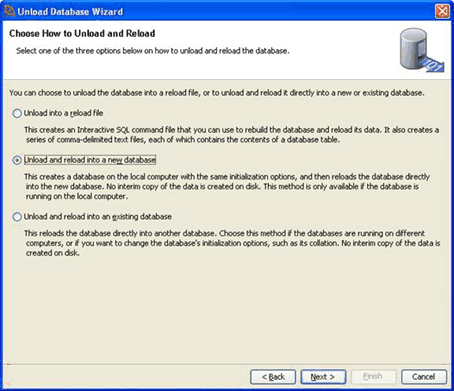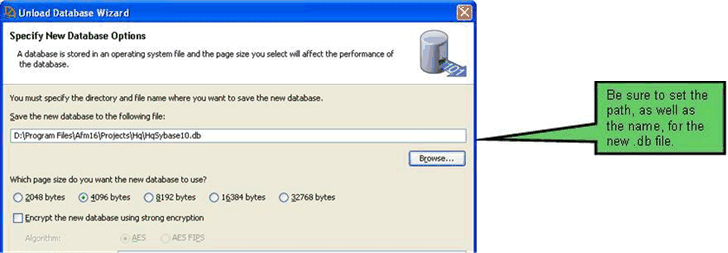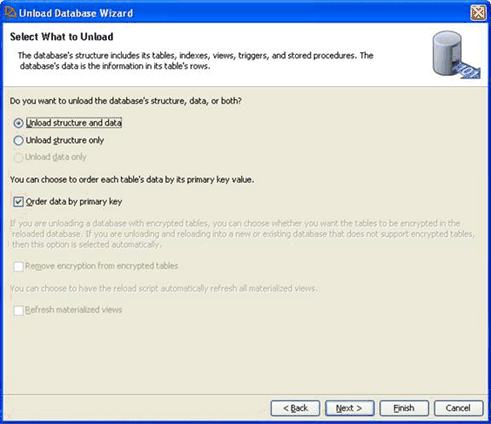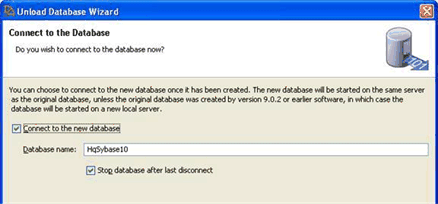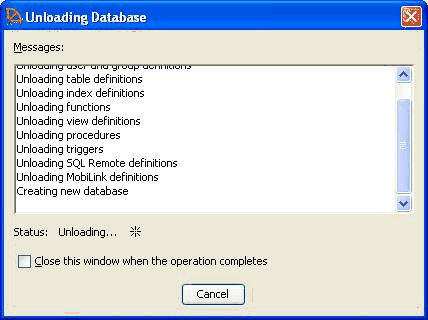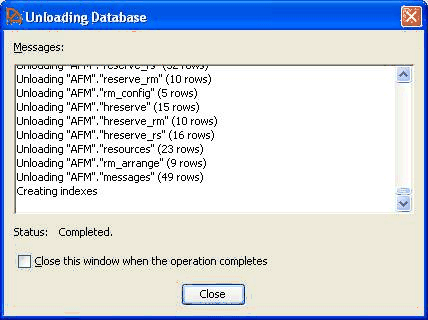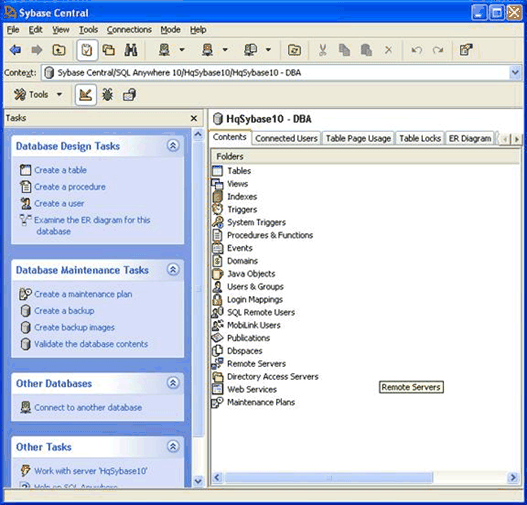- Open the
WEB-INF\config\context\compatibility\afm-config.xmlin a text editor - Find the
<engine type="Sybase">tag. - Change the
sql\format\timeattribute fromtime="yyyy-MM-dd HH:mm:ss.S"
totime="HH:mm:ss.S"
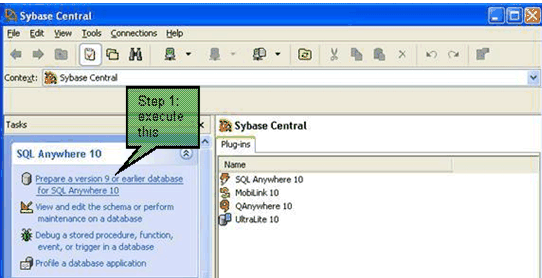
ARCHIBUS ships its sample database (hq.db) and its schema database (schema.db) in Sybase SQL Anywhere 9 format, as many existing sites use that version and Sybase databases are not downward-convertable.
If you have Sybase SQL Anywhere 10 or 11, you must upgrade your ARCHIBUS databases to the new Sybase SQL Anywhere 10 or 11 format before starting the databases on the Sybase 10 or 11 database server. The steps to do so are outlined below.
To update an older Sybase database, first open Sybase Central. Then, follow the steps illustrated below using Sybase 10.
WEB-INF\config\context\compatibility\afm-config.xml in a text editor <engine type="Sybase"> tag.sql\format\time attribute fromtime="yyyy-MM-dd HH:mm:ss.S"time="HH:mm:ss.S"